This week, I thought it would be fun to focus on how to bring some technology and STEM into your classrooms! QR codes are a great way to get your learners actively engaged in their learning! Whether it is a scoot activity where they move around the room finding or answering questions. Or using the QR code to link to an engaging website or video found on You Tube! Using QR codes has been a great way to get my learners excited about vocabulary and a wonderful resource for reviewing what we have already learned!
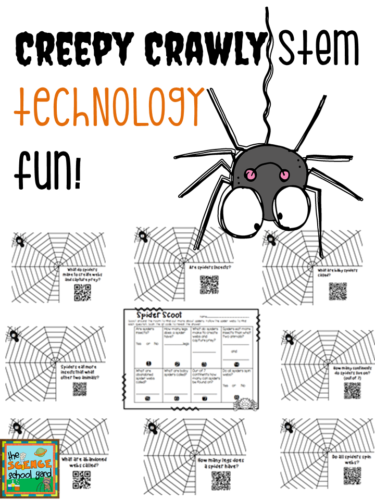
This year, our school went 1:1 and each one of our students has an Ipad that they bring to my science classroom. This makes it easy for my students to access the many QR code readers available and offers a fun way to add technology into our science hour!
What are QR Codes?
Quick response (QR) codes are simply a way to modify and even redefine the way our students can learn. QR codes are machine-readable codes consisting of black and white squares that can store data and information that is read by a camera on your mobile device. You might have seen them on flyers or ads to connect you with more information or even a website.
Why should I use QR codes?
First of all, for STEM lessons, it allows my learners to save time and frustration trying to type out a long web address. The QR code takes them directly to the website.
Second of all, its certainly takes your classroom routine to a different level! You can take your science vocabulary lesson and turn it into a scavenger hunt for the definition. You can have students share a brief description of their STEM project as it sits on display! You could even link them to a video that shares the principles behind how something in science works!
Here are some quick ways that I use QR codes in my STEM/Science Classroom:
- I write a question and have them scoot around the room to find the answer using the qr code reader. (I like i-nigma and QR Code Reader...free apps that read the codes).
- When students are done with their work, the can scan the qr code to watch a related video.
-Students use it to create a video link that explains their project either through IMovie or an audio that talks a viewer through the engineering or scientific process.
-Students answer questions for a review. When they are done they move around the room and check their answers.
-I tie in a science STEM activity such as my spider STEM lessons, then when they are done they move around the room on a scavenger hunt for facts about spiders as well as our fun Spider STEM lessons we did this week!
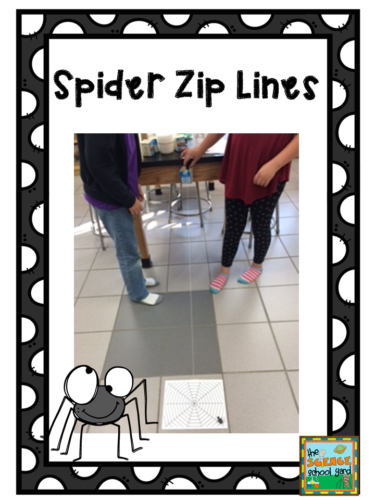
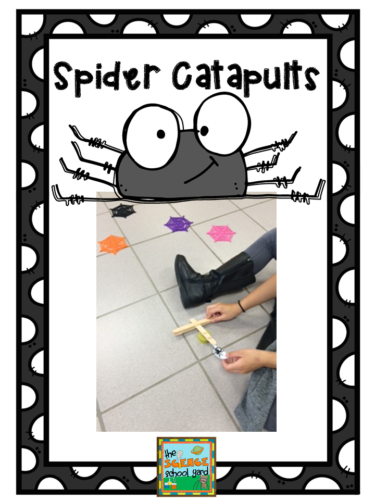
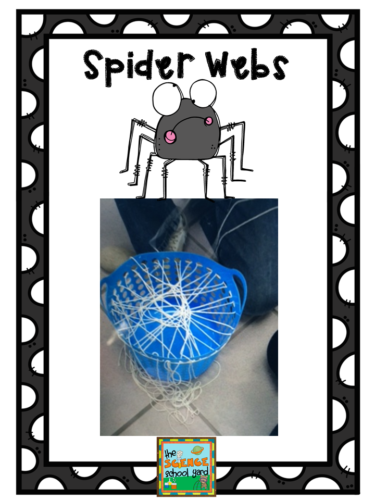
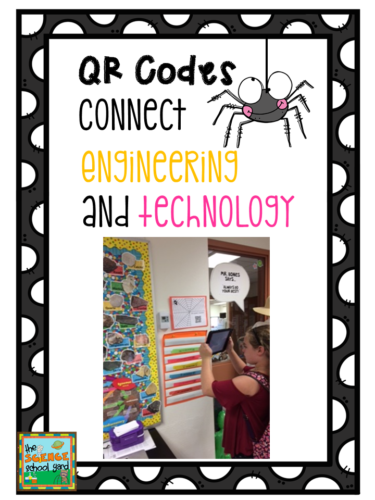
Find this pack here if you would like to add some spider STEM to your day! TPT STEM Spider Stations are ready for your kids to creep and crawl with excitement!
Want to creep on over for a QR Code Freebie? Grab a FREE QR CODE SPIDER SCOOT right here!
Are QR codes easy to make?
There are many websites such as https://www.the-qrcode-generator.com/ that allows you to generate your very own QR code for free. All you do is simply copy and paste a URL address on the line and the QR code is created. You can save or copy the QR code and paste it into an activity page for your learners to access!
For more fun STEM and science activities you can also visit me at Science School Yard.

















